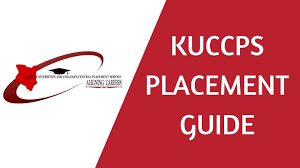
Kuccps Placement news
MISTAKES TO AVOID WHEN CHOOSING COURSES
- Filling the contact form with incorrect phone numbers.
If you complete the contact form with inaccurate information, you jeopardize your chances of receiving crucial KUCCPS communications that are typically sent to applicants using the contact details they provided.
- Leaving courses in the Course Basket without submitting an application.
The application process does not conclude with the Course Basket. It is essential to submit an application to be considered. To submit, please click the “Application/Revision” button, followed by “Apply Now. ”
- Applying for only one Programme and Leaving other Choices Blank.
Applicants are permitted to apply for a maximum of four programmes. Submitting an application for only one programme restricts your placement opportunities to that single option.
- Applying for the same course in all the choices.
This presents a risk, particularly for applicants interested in competitive courses such as Medicine, Engineering, Nursing, and Pharmacy. It is advisable for applicants to have a range of options in order to reduce the likelihood of missing placement opportunities.
- Selecting only one course in one institution.
Submitting an application for only one course at a single institution diminishes your chances of being placed.
- Arranging courses randomly in the online application form.
When applying, it is crucial to organize the courses according to your order of preference, with Choice Number 1 representing your most favored course and number four denoting your least favored. A random arrangement may result in being assigned to a course that is not your top choice. For degree programmes, Choices 1a, 1b, and 1c should consist of the same programme offered at three different universities, arranged according to your preference. The remaining choices (2, 3, and 4) may include any course at any university, also prioritized in your order of preference.
- Using the M-Pesa Transaction ID to submit application instead of eCitizen account.
Upon making a payment, you will receive a confirmation SMS from M-Pesa. This message includes both the M-Pesa transaction ID (which is a combination of letters and numbers appearing at the beginning of the message) as well as an eCitizen account identifier (a combination of letters found in the middle of the message). Please utilize the eCitizen account for submission.

